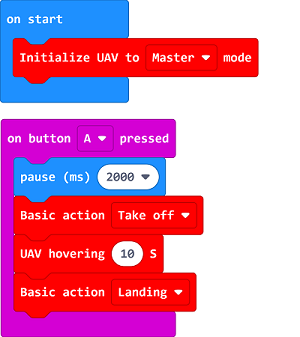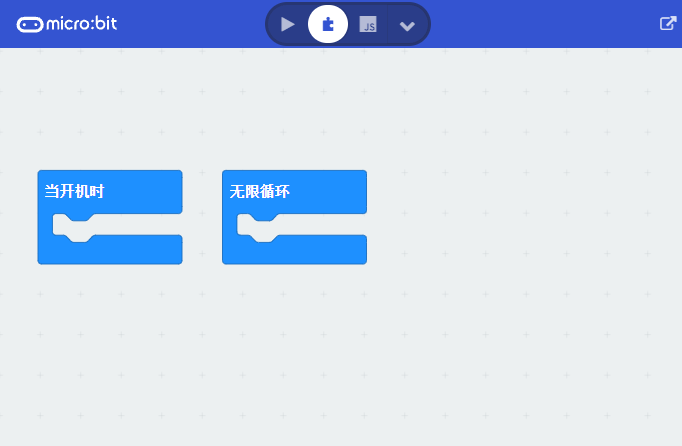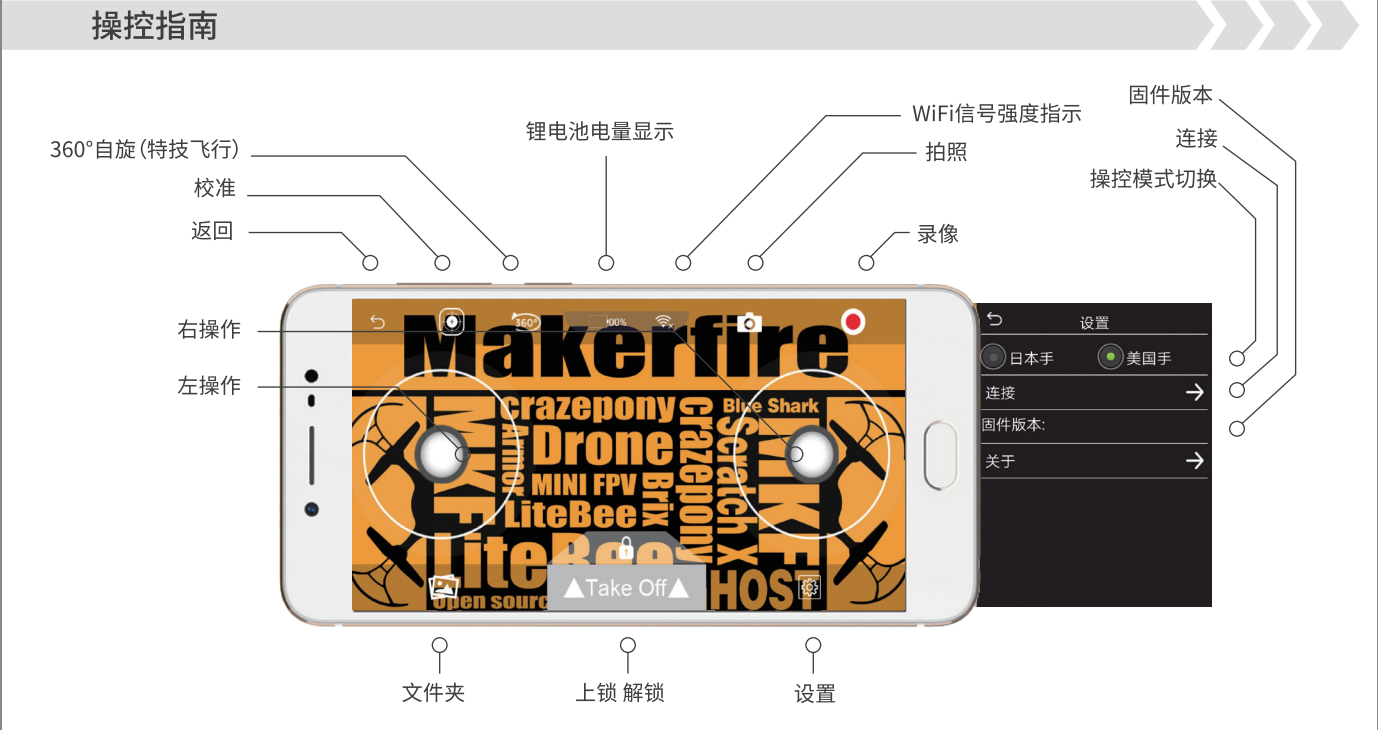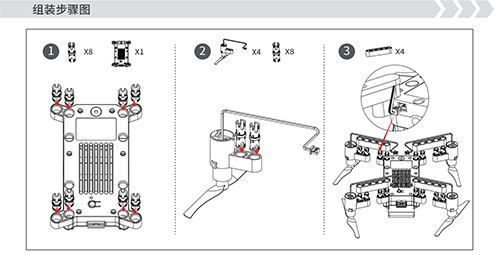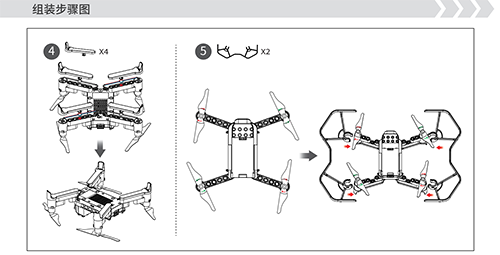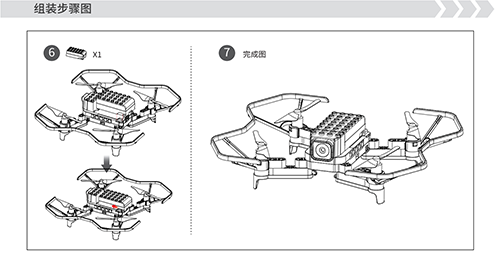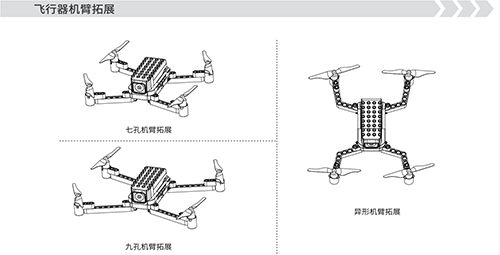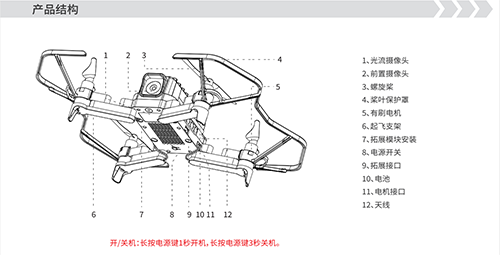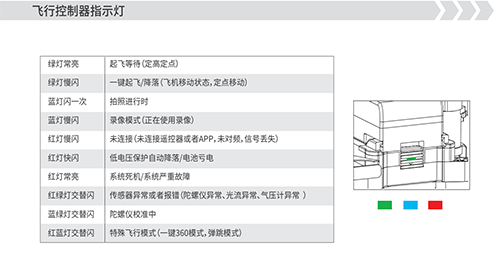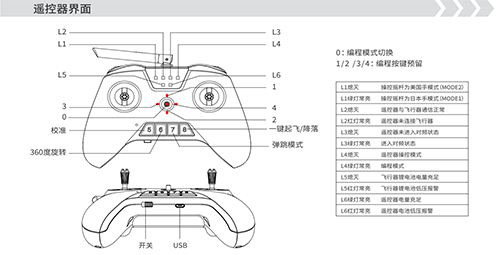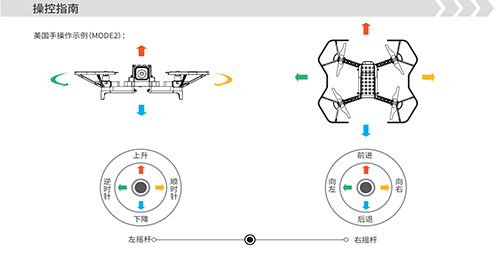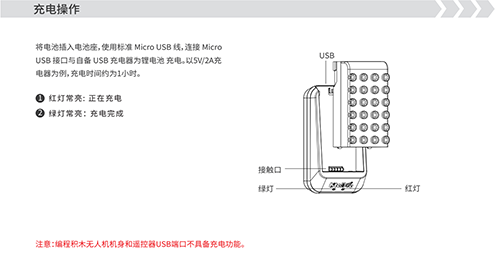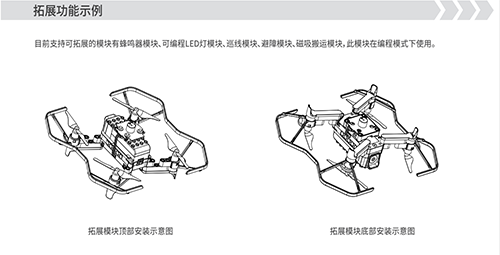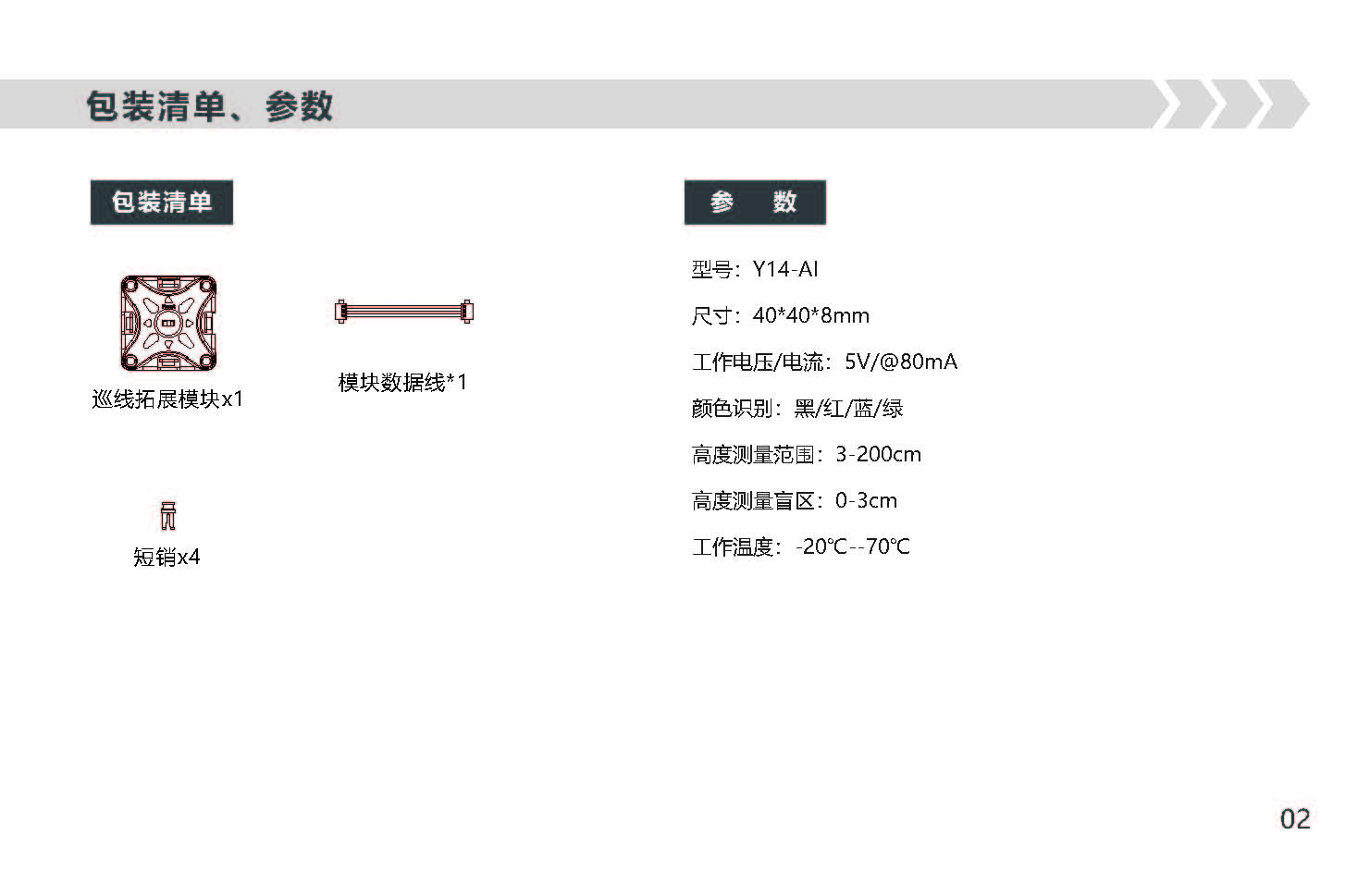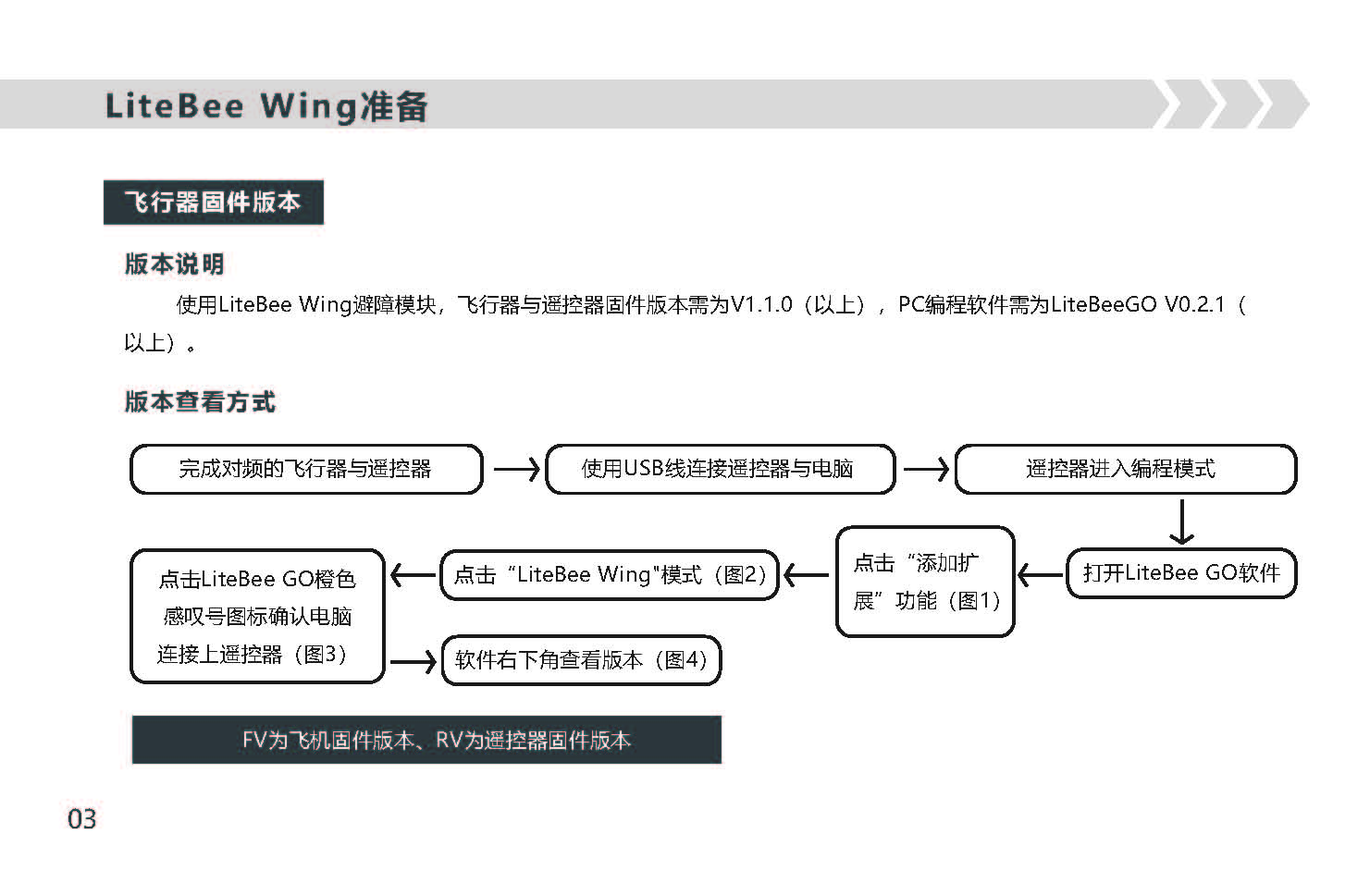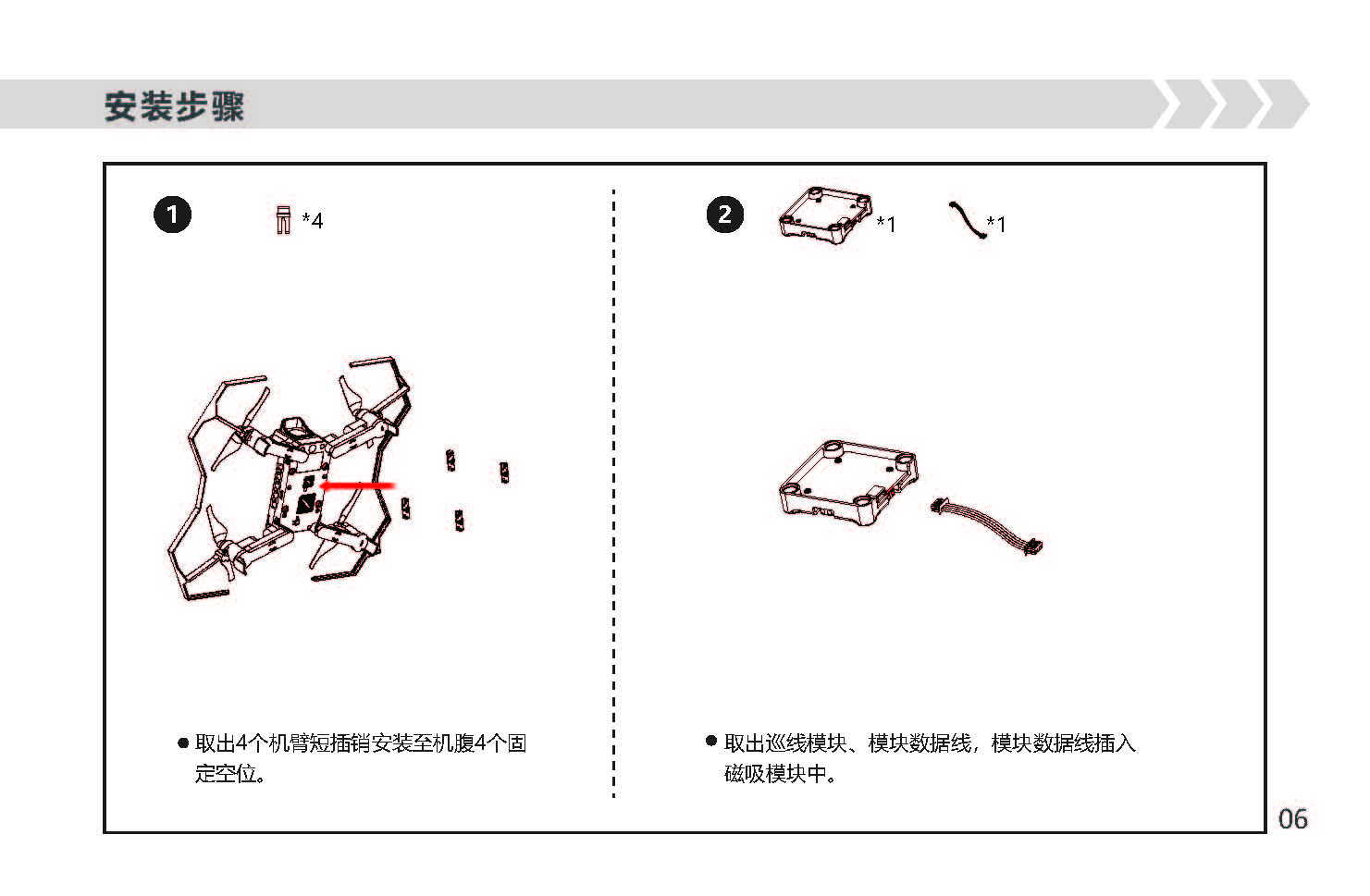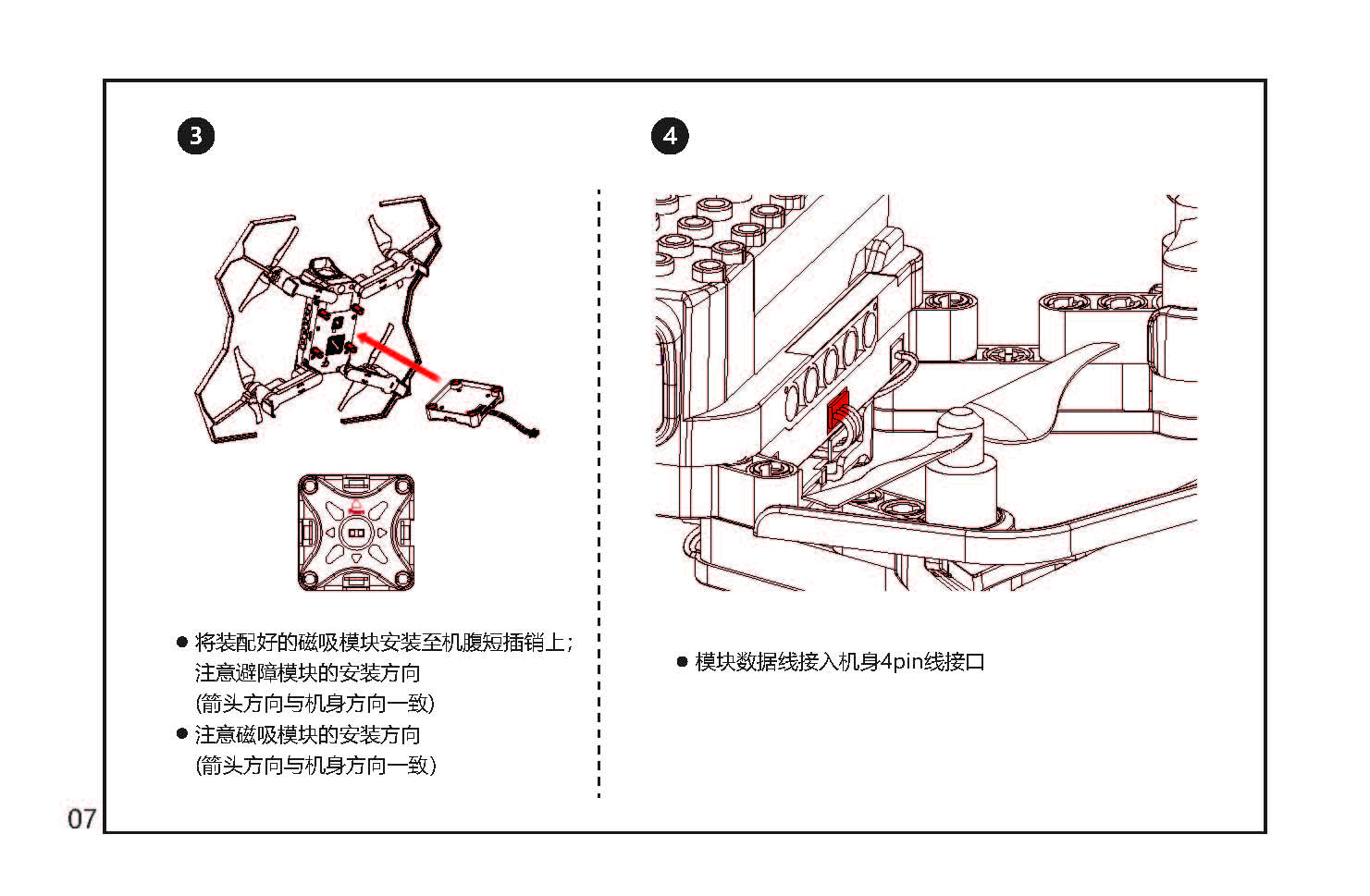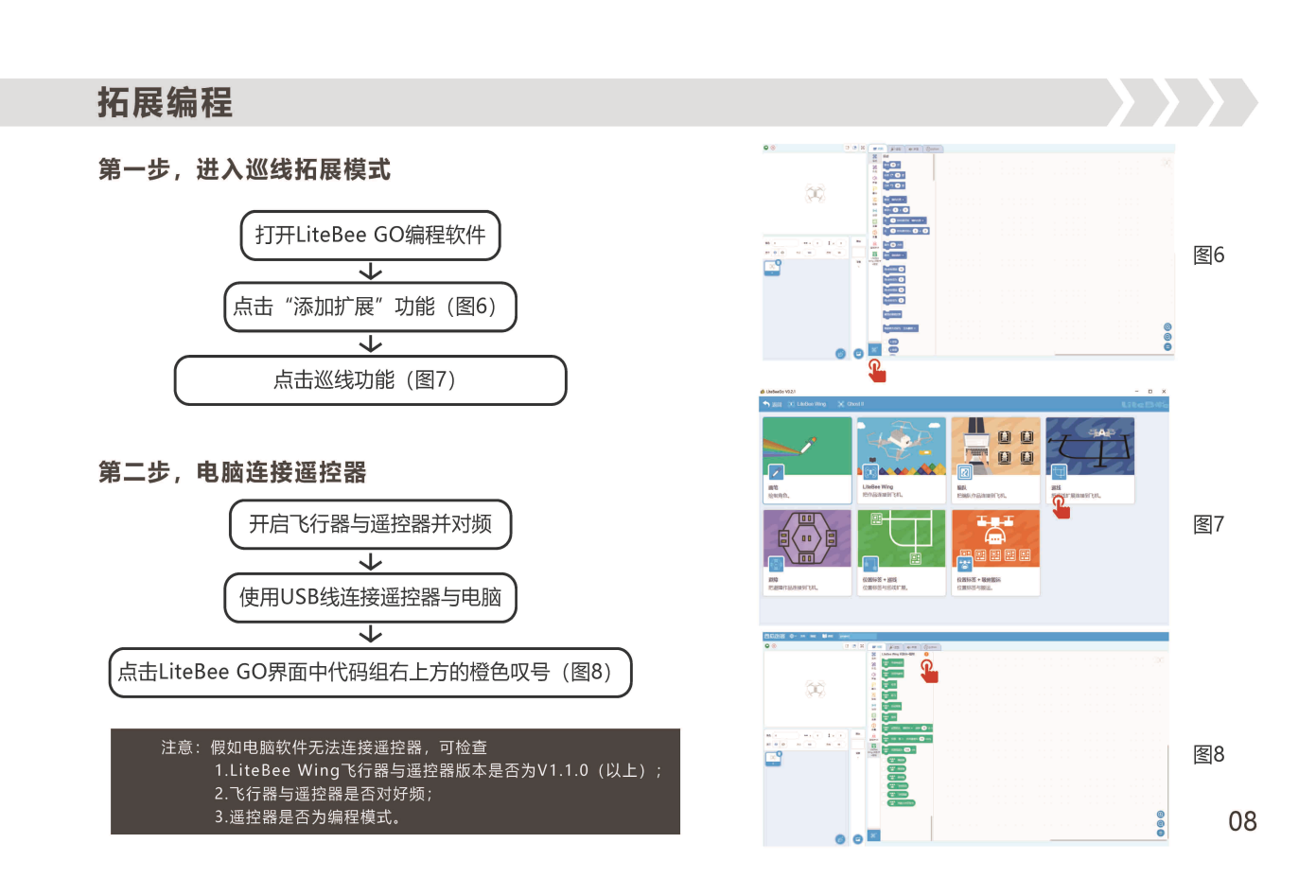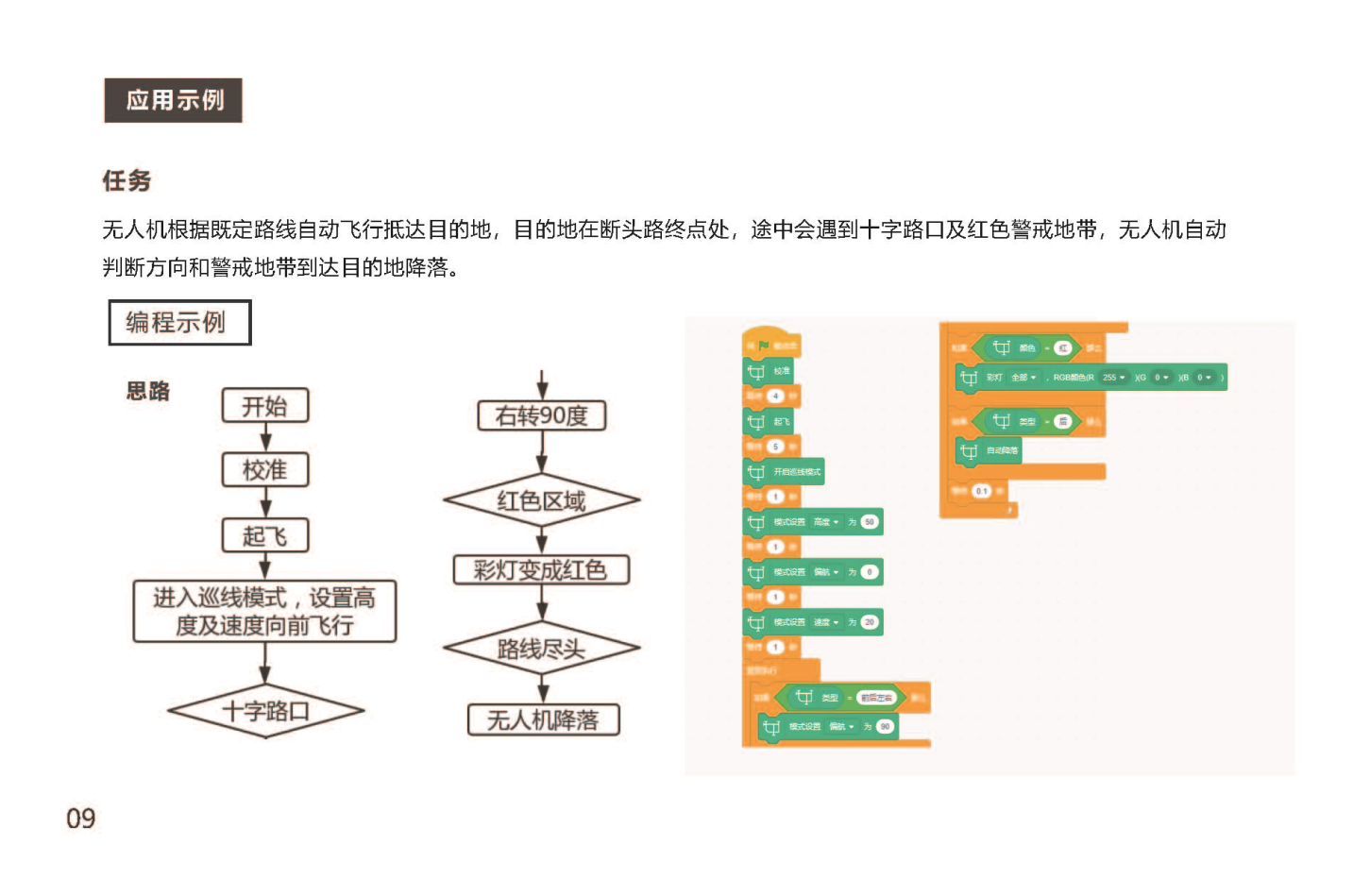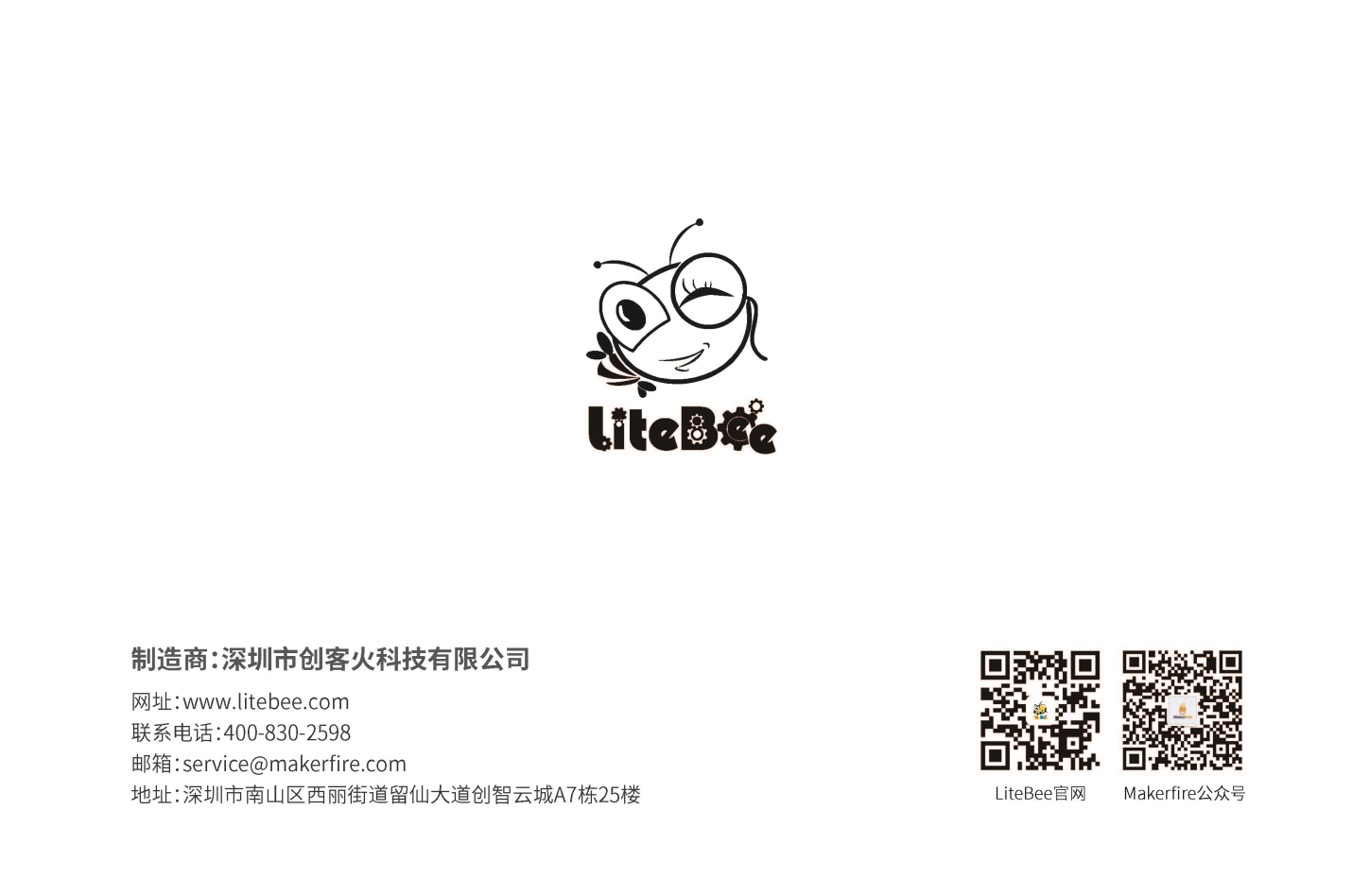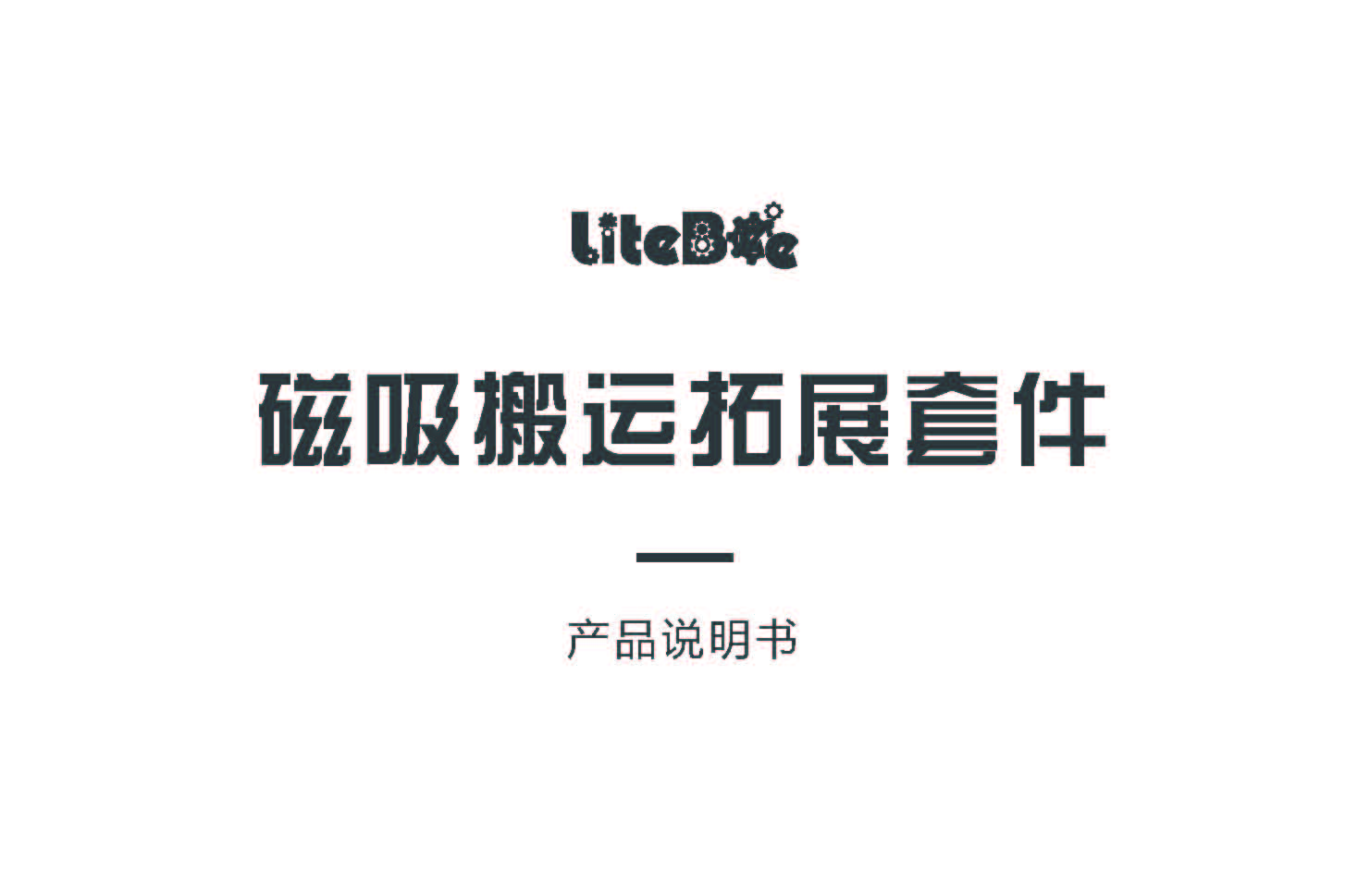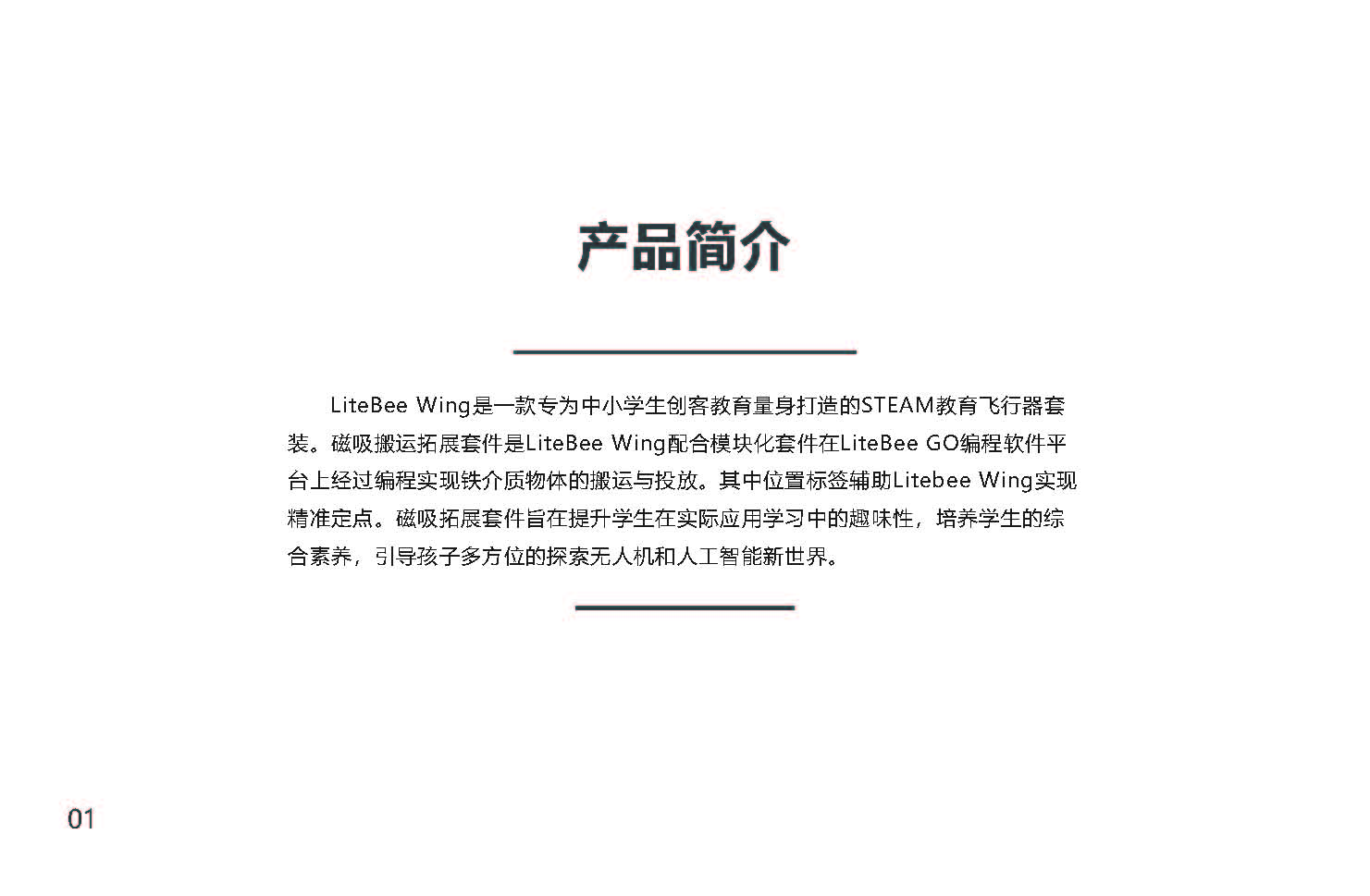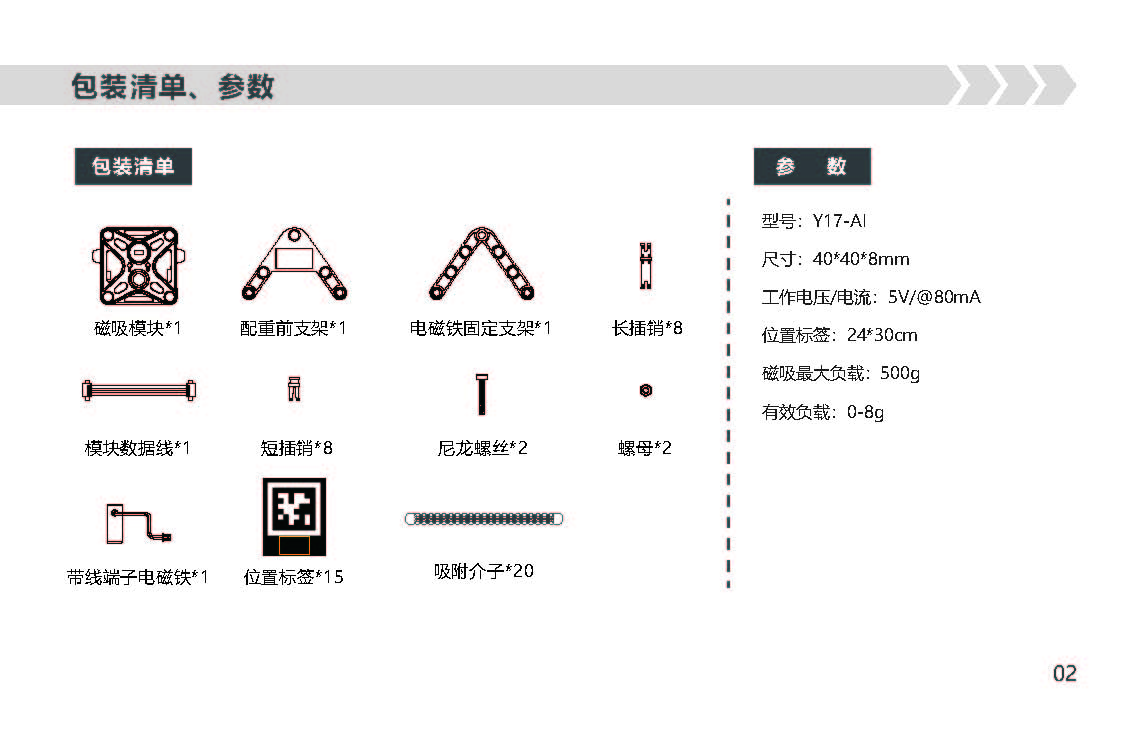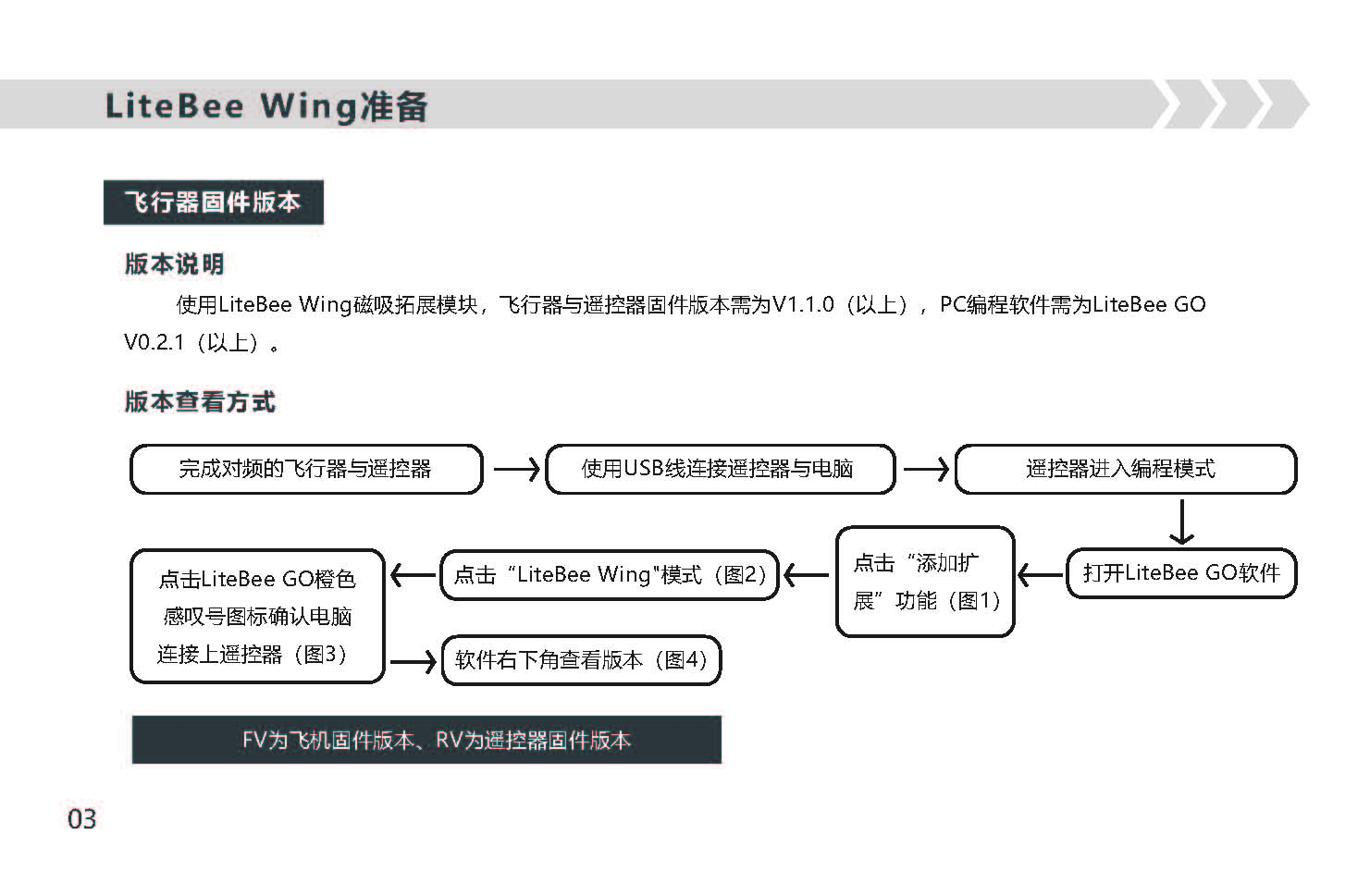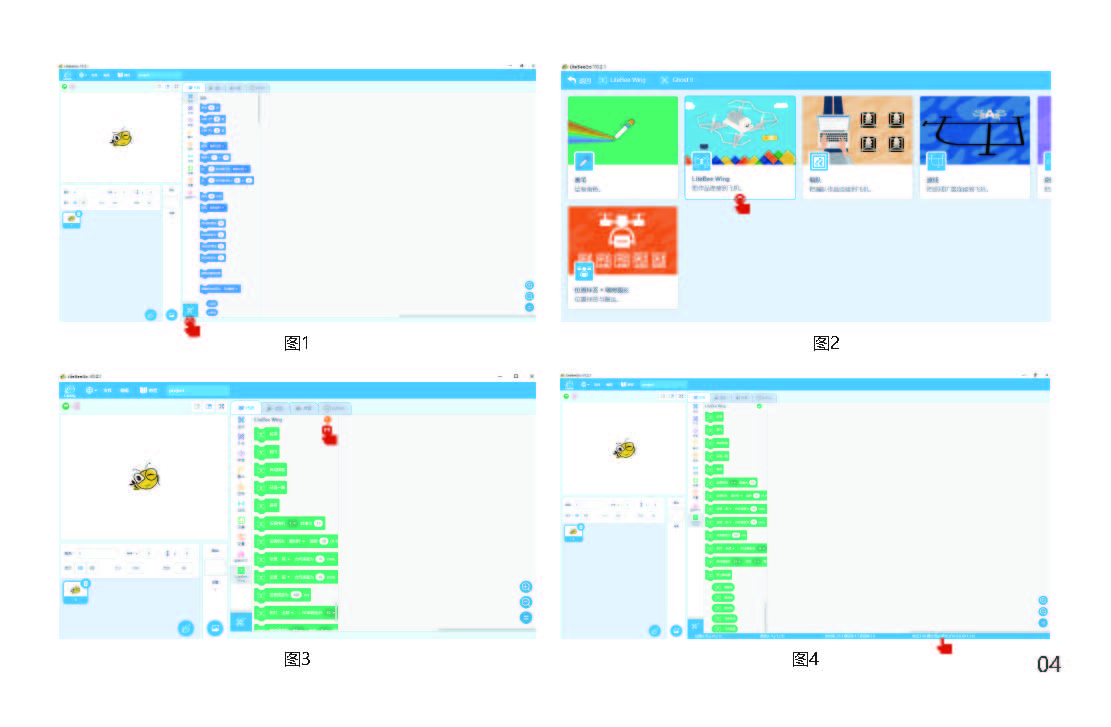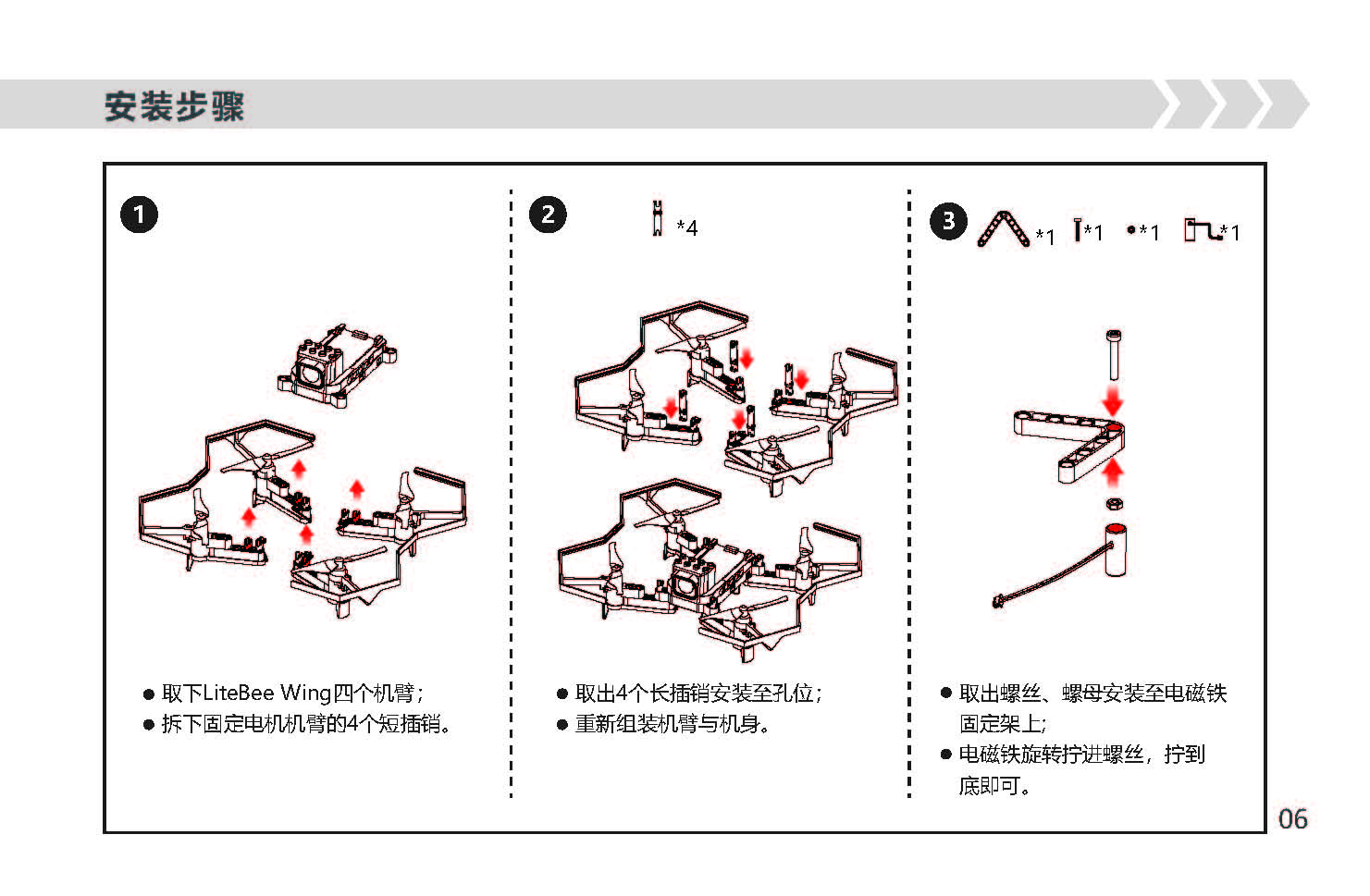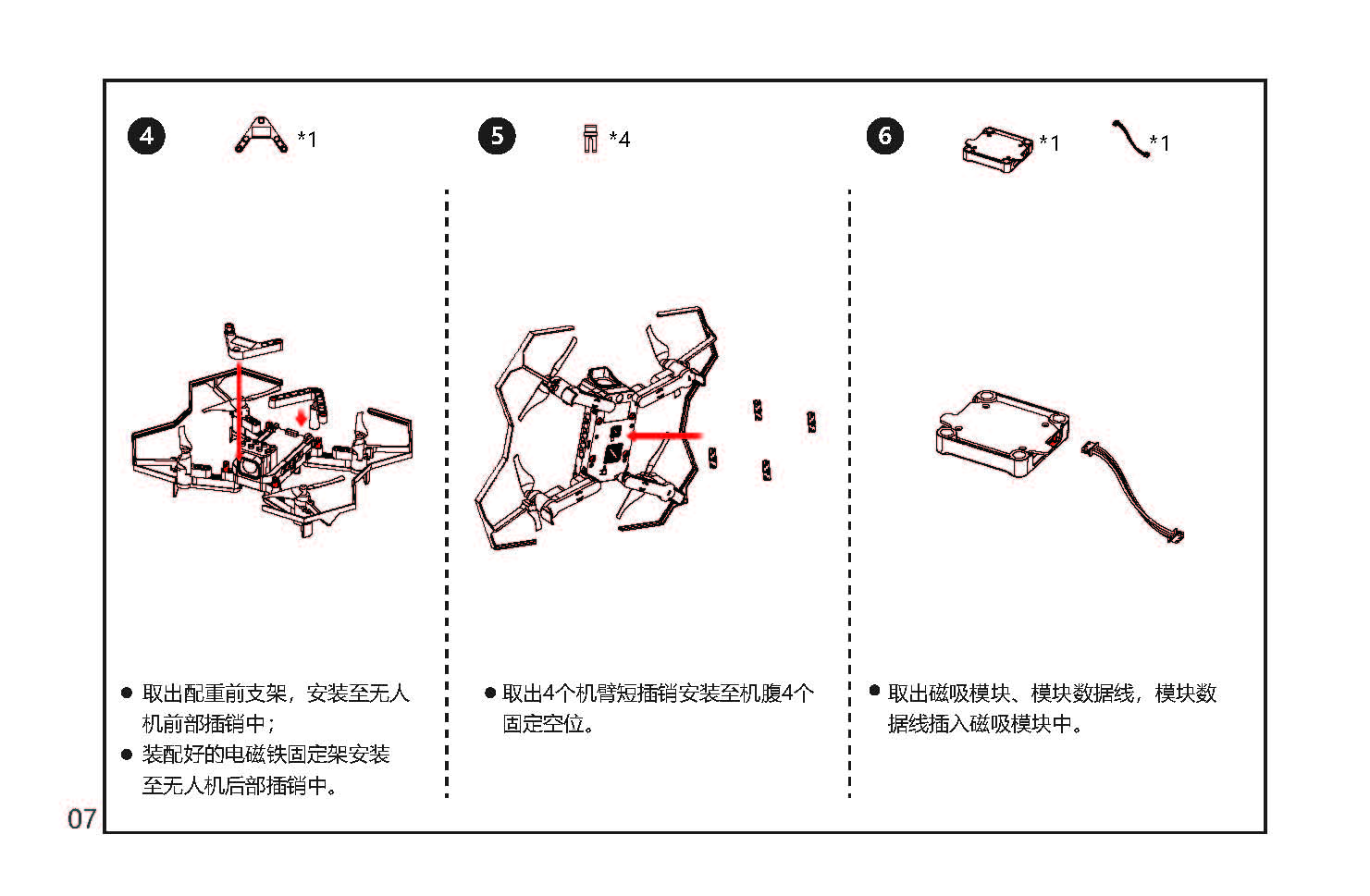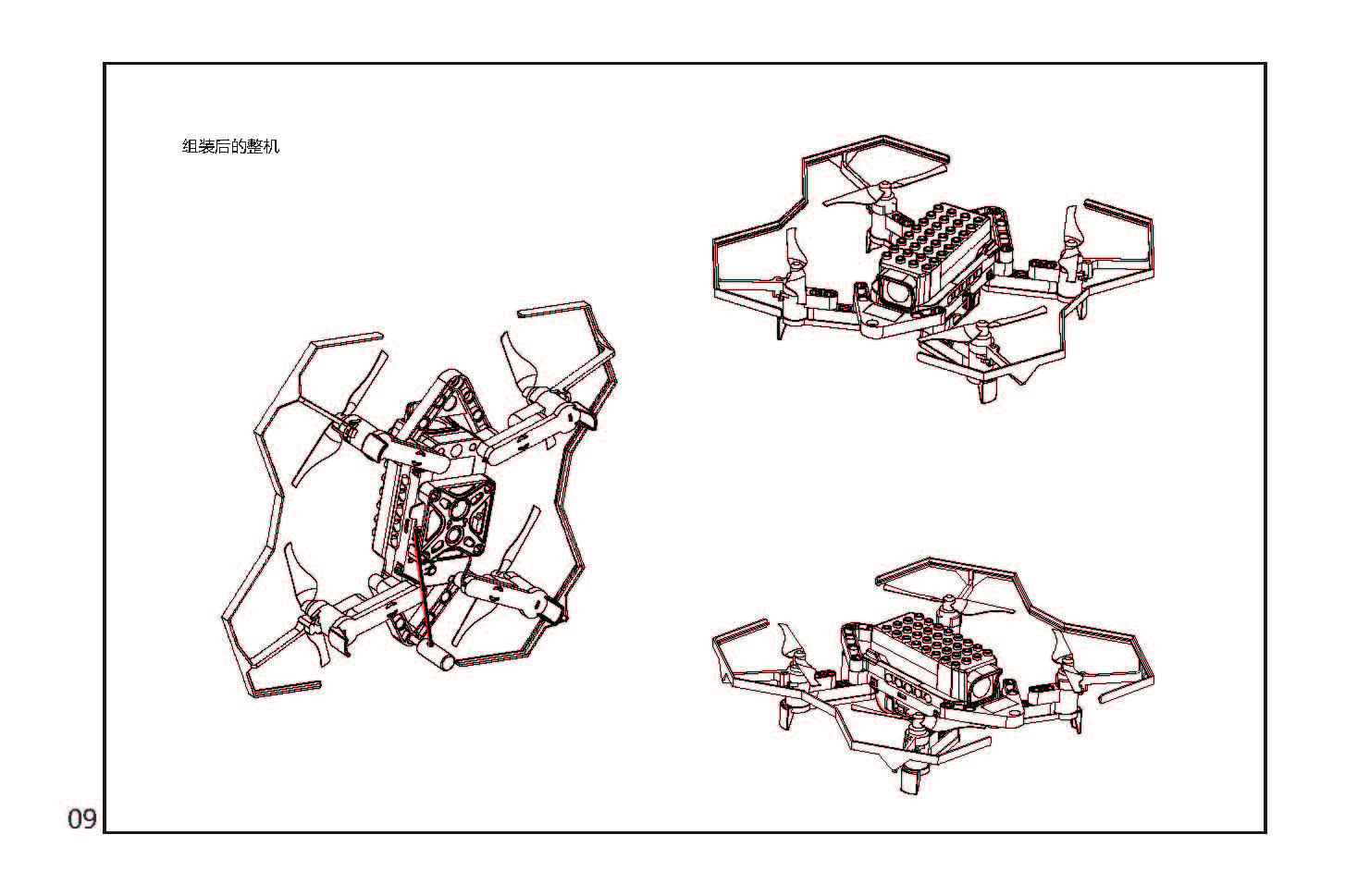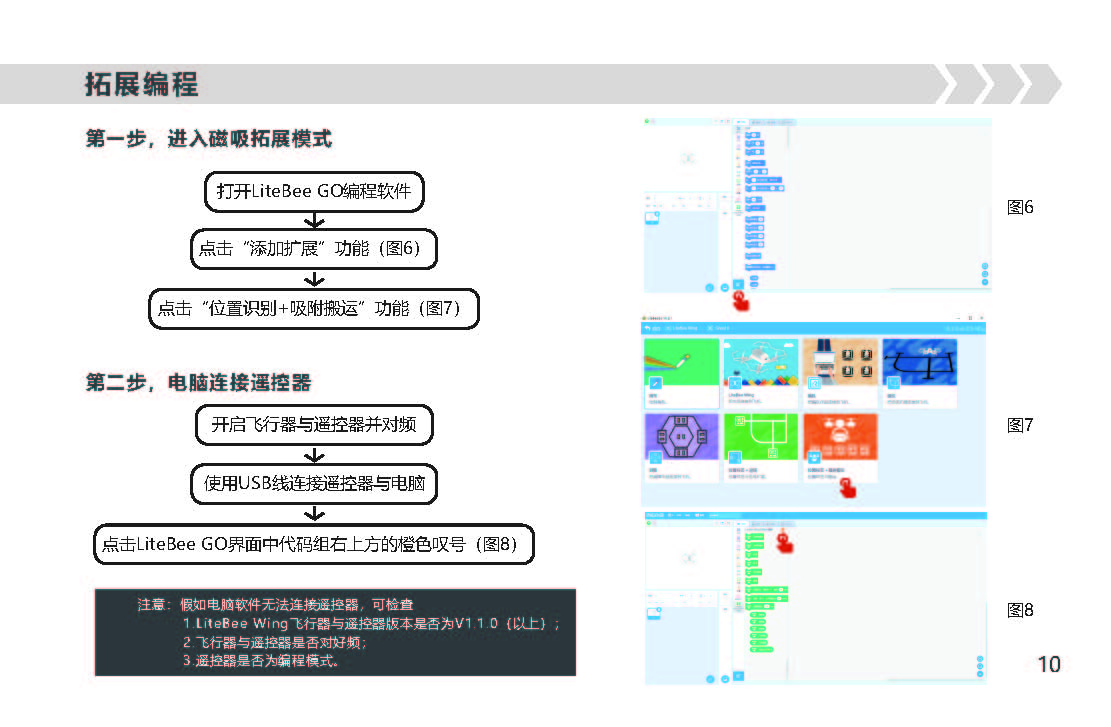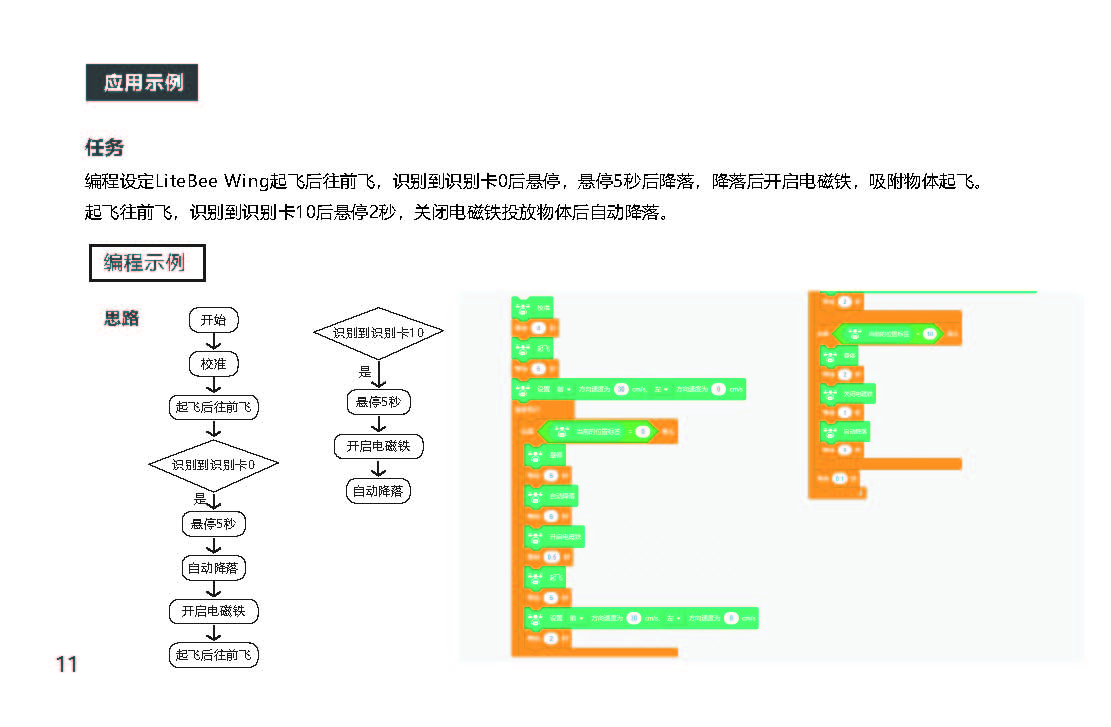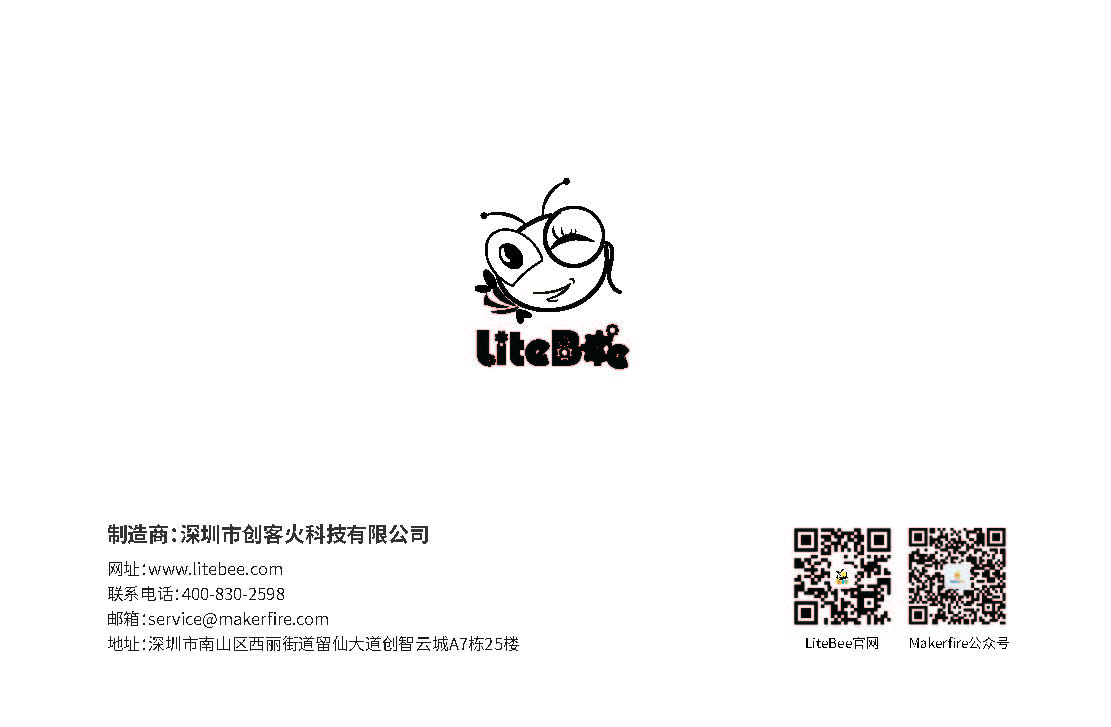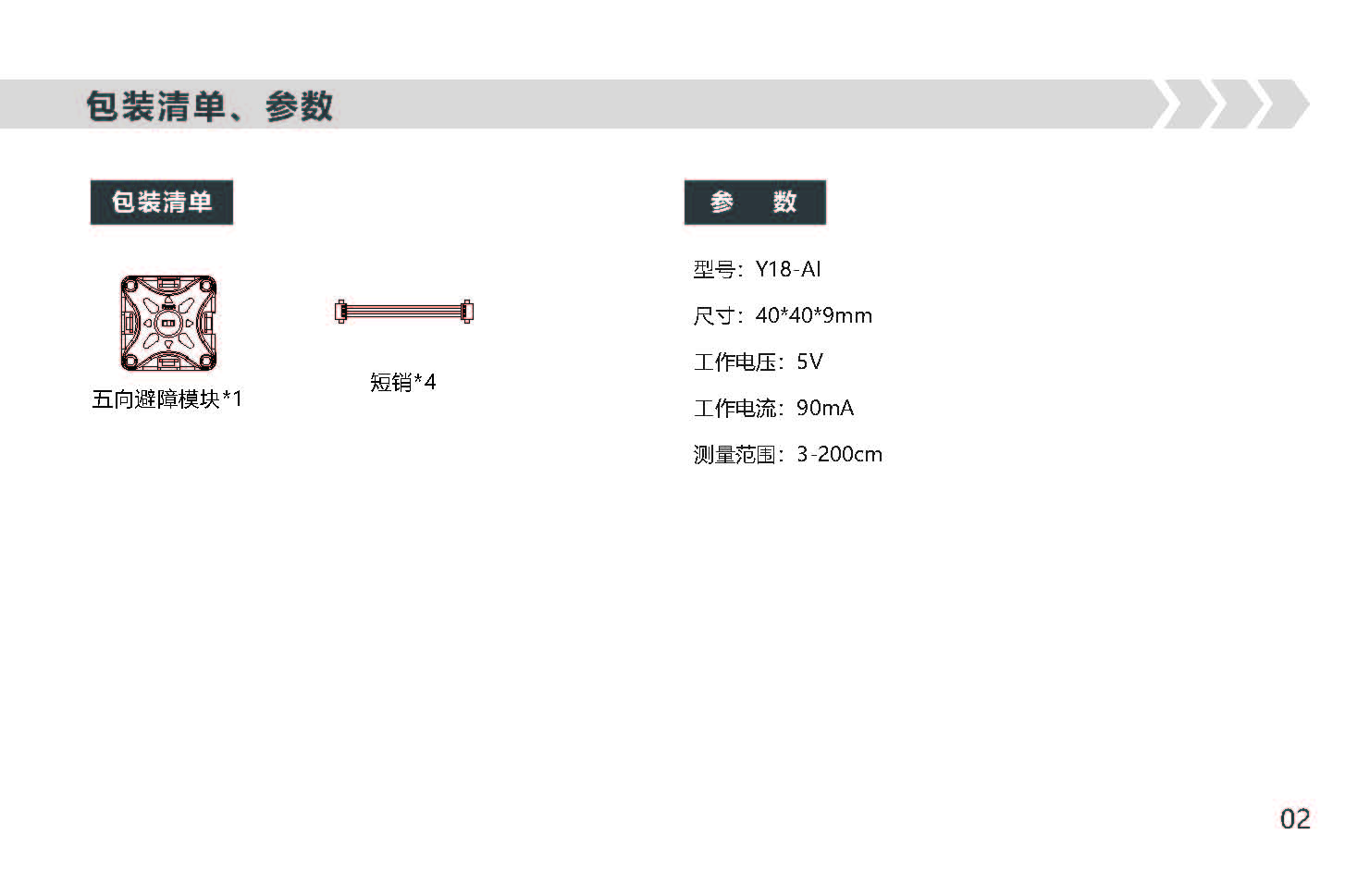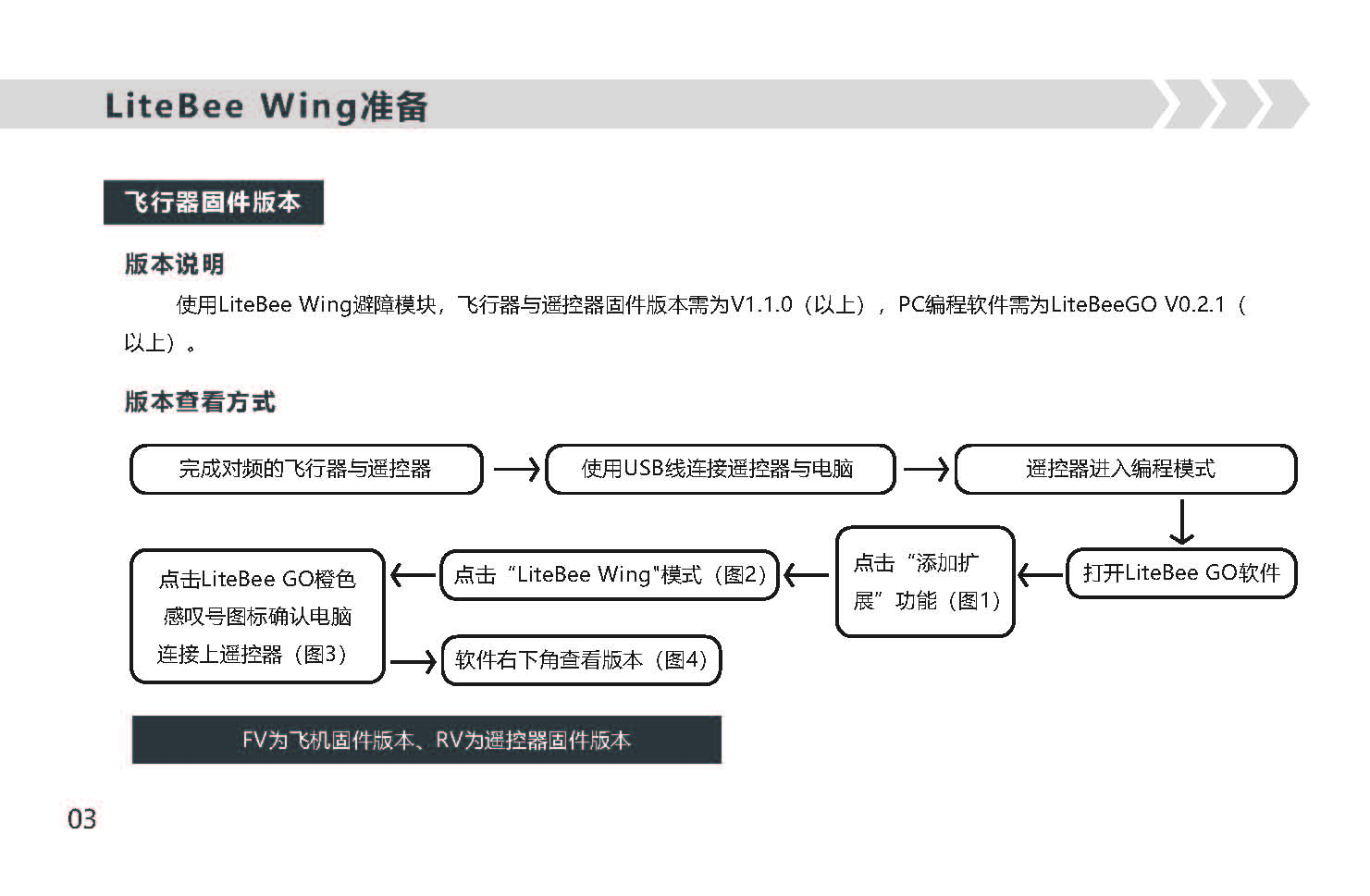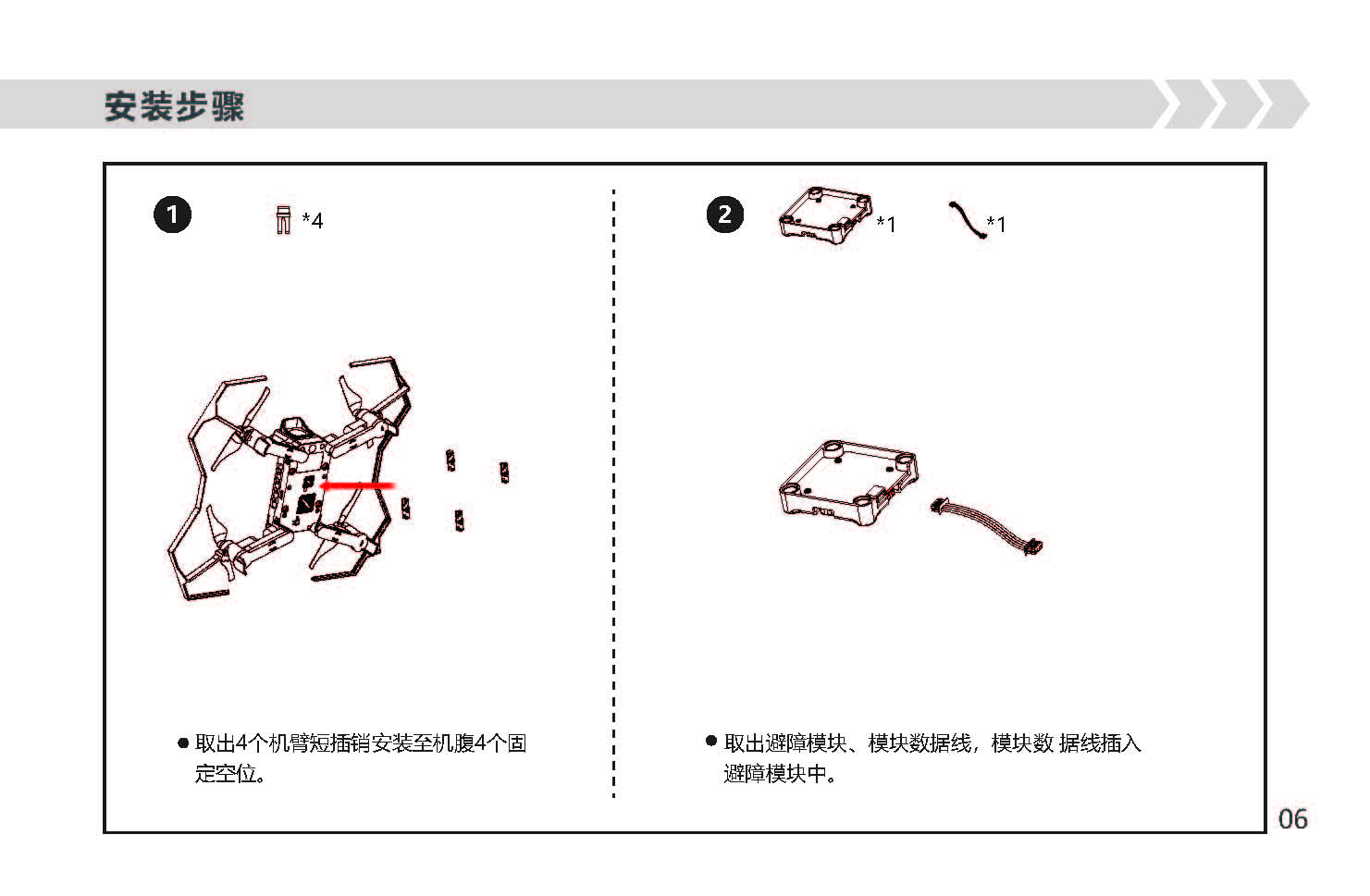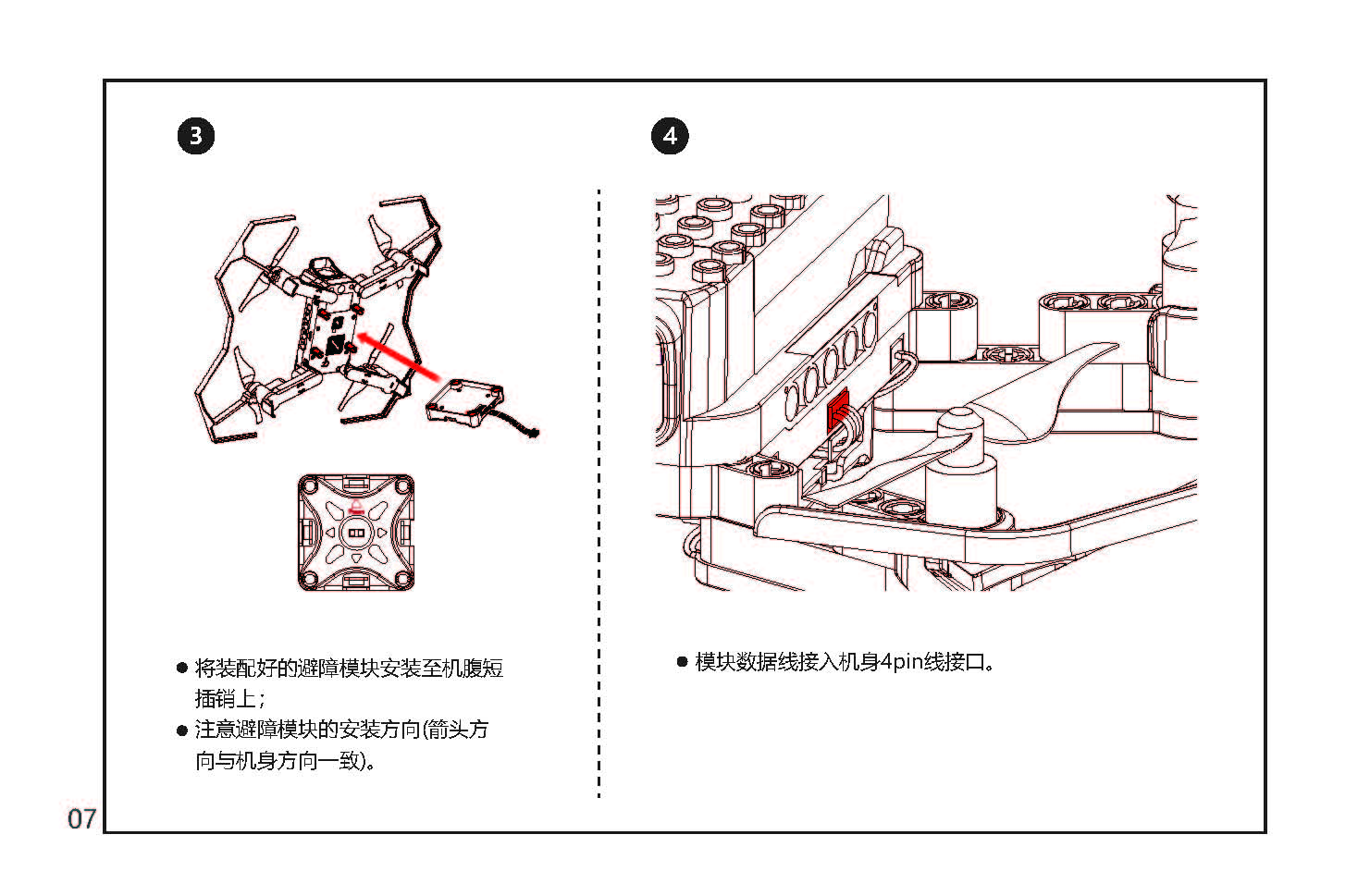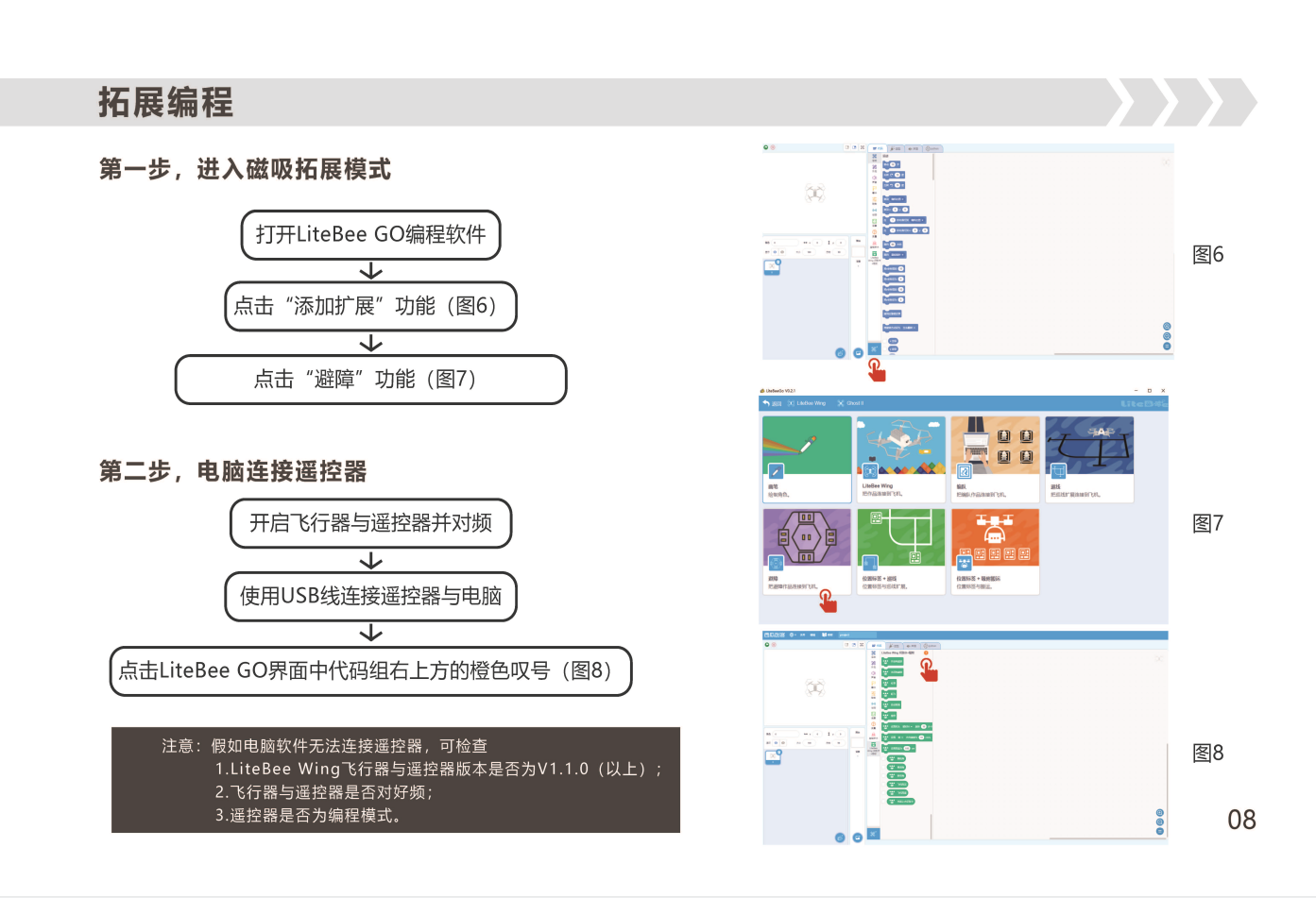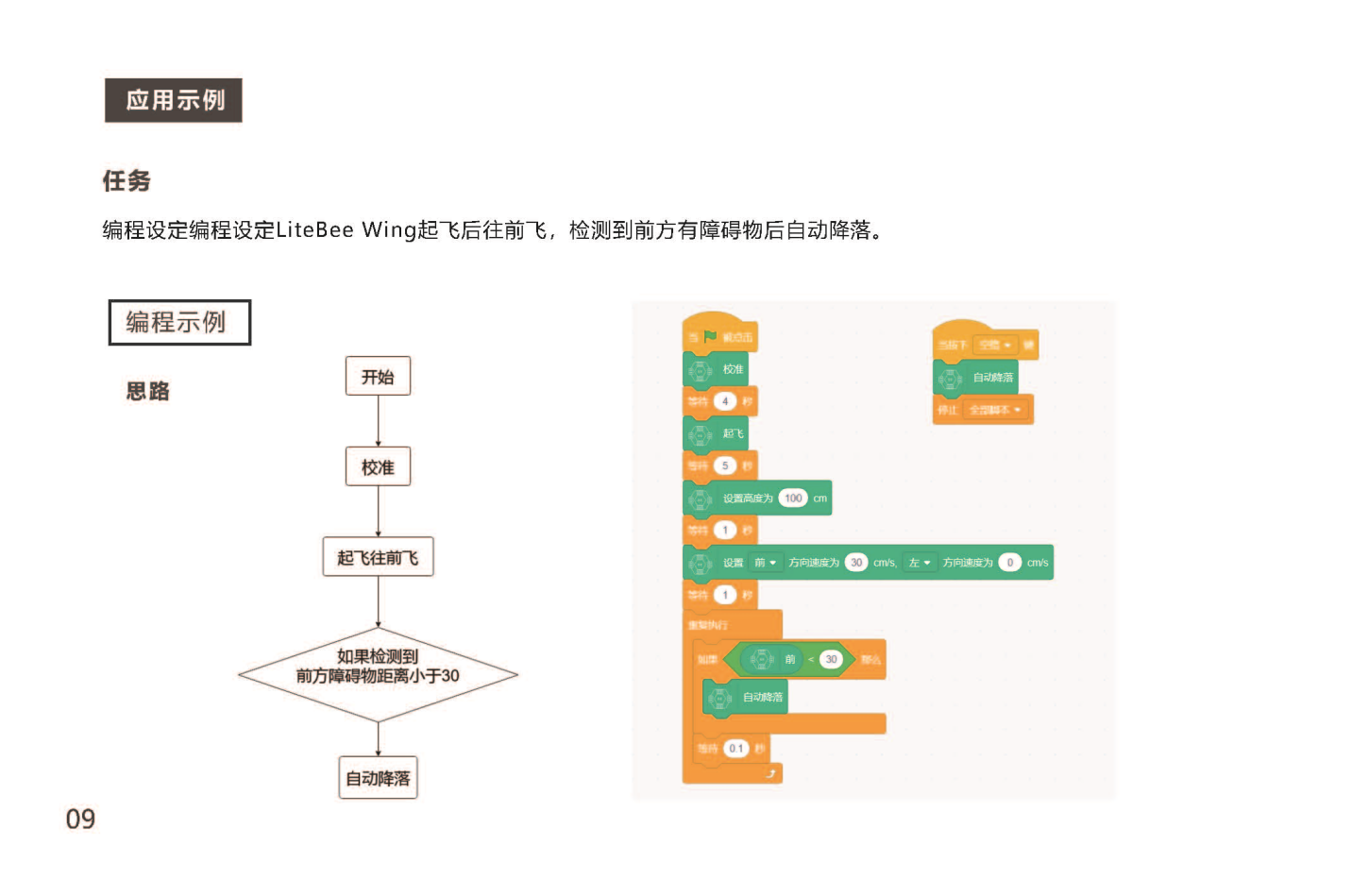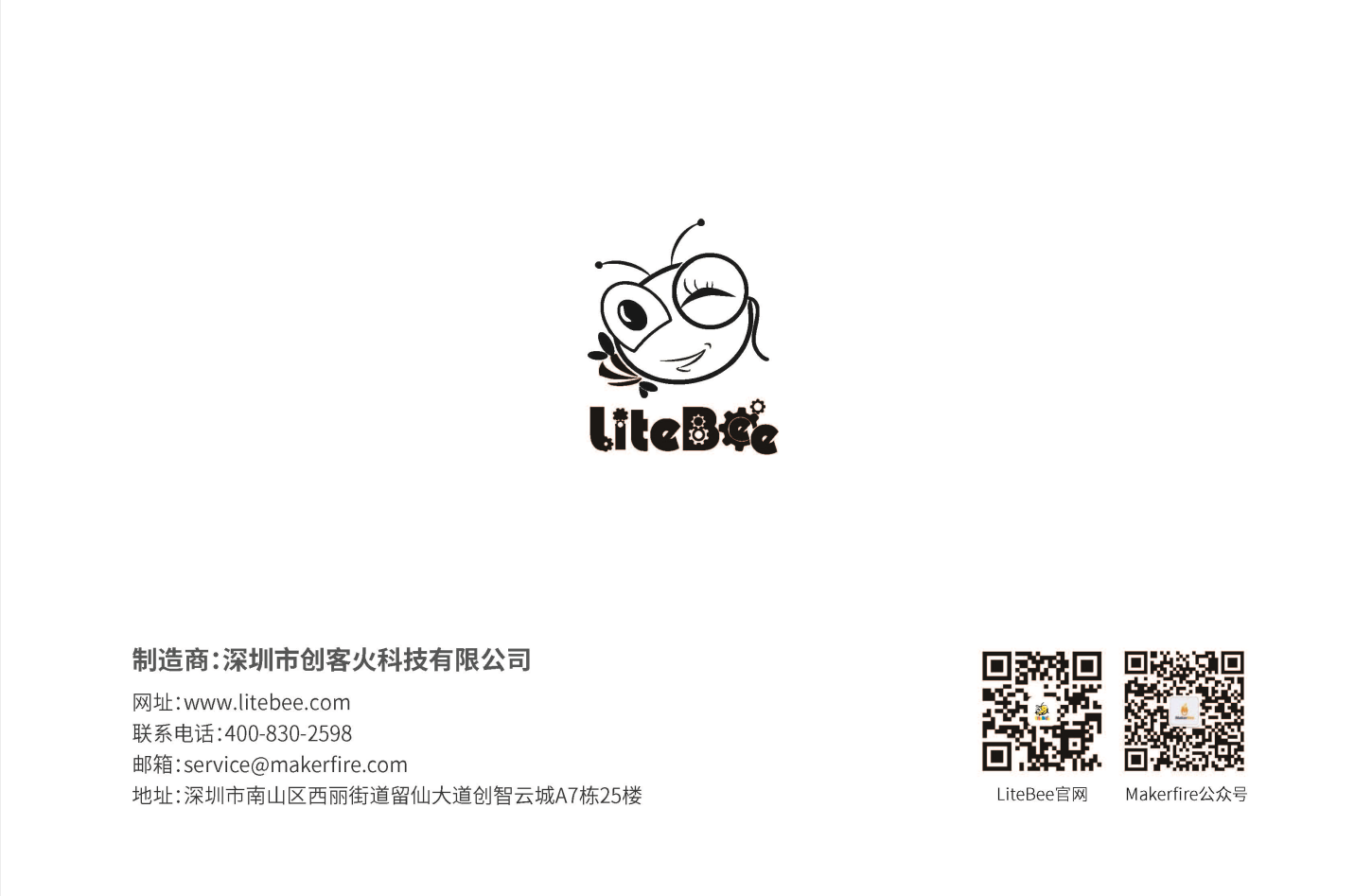Difference between revisions of "LiteBee Drone:bit"
| Line 96: | Line 96: | ||
You can also download it directly: | You can also download it directly: | ||
| + | [[File:Drone-bit-case-01-04.png|500px]] | ||
| + | ===Result=== | ||
| + | |||
| + | The micro:bit Drone:bit Kit takes off and hovers for 10 seconds, then it lands to the ground. | ||
| + | |||
| + | ===FAQ=== | ||
| + | |||
| + | Notice: For better locating of the drones, a complicated groud is prefered. If the groud is in single color, the drones might not locate them well. | ||
摄像头:有效像素800万,视场角68度<br> | 摄像头:有效像素800万,视场角68度<br> | ||
Revision as of 14:28, 12 October 2021
Contents
Introduction
Drone:bit Kit
The first drone assembled by yourself
The Exciting Drone:bit Kit The micro:bit Drone:bit Kit has successfully combined micro:bit with drones, which has provided another possibility for students to create and explore in the sky. Through your operation, you can give it commands of hovering at a fixed altitude , flying from a waypoint, curvilinear flight, and rolling in the sky etc. even in the classrooms, get your first professional micro:bit Drone:bit Kit now!
Drone:bit
Optical flow locating, TOF fixing altitude It is a kind of drone in professional grade which is able to hover indoors in a waypoint , with build-in optical flow sensors in high sensitivity and TOF sensors, they help to hover and locate in a more precise way.
DIY fun Assemble by yourself, enjoy the fun from DIY.
Create your infinite artworks through coding Simple graphical and Python programming, available for complicated flying routines, flying gestures and rolling etc., there are more possibilities waiting to be explored.
Safe flying The sealed propeller guards give you a safe flying experience.
- Self-assembled Drone
Assembled by yourself and enjoy the fun from DIY
- Programmable for More Projects
Simple graphical and Python programming, available for complicated flying routines, flying gestures and rolling etc., there are more possibilities waiting to be explored.
- 120° Propeller Guards
The sealed propeller guards make sure your drone fly safely.
- Available Flight in Classrooms
Drone:bit could fly in the classrooms!
Spcification
Rated Voltage 3.7V Battery Capacity 800mAh Charging Voltage 5V Charging Current 0.8A Charging Port Micro-USB Power Protection Over Charge/Discharge Protection Propeller Guards Support LED 5 PCS (one for power indicator, four for status indicator) Waypoints Optical Flow Fixing Altitude Barometer + TOF Micro:bit Programming Support 2.4G Remote Control Mode Support Flying Time 8min
Case 01: Hovering at A Defined Altitude
Introduction
Program to make the micro:bit Drone:bit Kit take off and hover for 10 seconds, then it lands to the ground.
Products Link
1 x Drone:bit
Picture
Software Programming
Click “Advanced” in the MakeCode drawer to see more choices.
For programming, we need to add a package: click “Extensions” at the bottom of the MakeCode drawer and search with “https://github.com/elecfreaks/pxt-Dronebit” in the dialogue box to download it.
Notice: If you met a tip indicating that some codebases would be deleted due to incompatibility, you may continue as the tips say or create a new project in the menu.
Program
Notice: It is suggested to pause for 2 seconds or longer after triggering the take-off command to make sure the operator run away from the drones in case of any hurting accidents.
Link:[1]
You can also download it directly:
Result
The micro:bit Drone:bit Kit takes off and hovers for 10 seconds, then it lands to the ground.
FAQ
Notice: For better locating of the drones, a complicated groud is prefered. If the groud is in single color, the drones might not locate them well.
摄像头:有效像素800万,视场角68度
视频格式:MP4
飞行电池
容 量:600mAh
电 压:7.4 V
电池类型:Lipo
能 量:4.44 Wh
电池整体重量:42g
充电环境温度:10°C至40°C
最大充电功率:10 W
遥控器
工作频率 :2.4 GHz 至 2.483 GHz
最大信号有效距离:100 m(无干扰、无遮挡)
工作环境温度:5°C至40°C
等效全向辐射功率(EIRP):<=13 dBm
工作电流/电压:50mA @ 4.5V
移动端LiteBee下载
安卓用户可在华为、百度、腾讯和360应用市场搜索LiteBee,苹果用户在APPStore搜索LiteBee,加载应用即可。
打开软件,点击Litebee Wing可以直接进入操控界面;
掌上端操控基于WiFi通信,支持操控和图像传输;连接WiFi:“LiteBee Wing_XXXX”,密码为12345678。
LiteBee Go地址下载
浏览器地址输入 http://www.litebee.com ,在“产品中心”选择“LiteBee Wing”,进入软件下载界面获取LitebeeGo。
安装完成
找到下载的安装包,右键以管理身份运行安装程序。
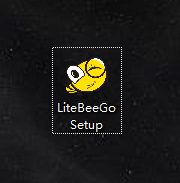
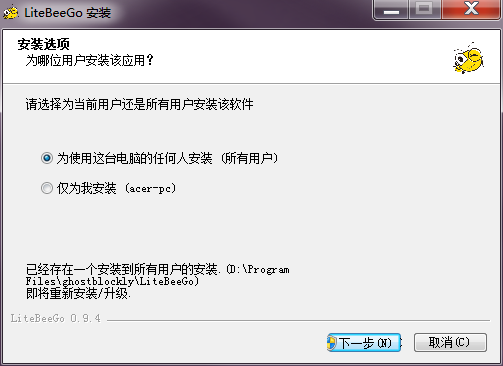
安装过程有杀毒软件,或者系统提示什么不安全,这个是正常,请放心,允许其安装即可。
选择电脑一个默认的位置安装即可,尽可能安装在英文目录下,中文目录软件有时候会出现奇怪问题或者报错。
LiteBee Wing软件使用
在安装软件过程中会自动安装相关驱动,在编程工具栏“机型”中选择对应的产品,在此选择LiteBee Wing进入到编程界面。
LiteBeeWing编程有两种方式。
其一,通过遥控器编程;
1)遥控器开机;
2)通过micro数据线把遥控器接入到电脑USB端口;
3)点击工具栏中“选择串口”选中识别的端口号(常见端口号COM3),点击“连接遥控”,连接成功将提示“已连接遥控”;
4)遥控器按下中间的“0”开启在线模式;
以上,Litebee Wing开机状态下就可以进行编程操作,如果步骤不正确请按照提示信息操作。
其二,通过WIFI连接编程(要求电脑支持无线网);
1)遥控器开机;
2)电脑搜索无线ID为LiteBee Wing_XXXX的设备;
3)点击工具栏中“连接WIFI”建立电脑与飞机的通信;
关于美国手(MODE2,左手油门)日本手(MODE1 右手油门)的操控切换有两种方式可以切换
其一,通过电脑刷写固件切换操作模式,此方式适用于遥控器固件升级。
1)遥控器关机;
2)通过micro数据线把遥控器接入到电脑USB端口;
3)点击工具栏中“选择串口”选中识别的端口号(常见端口号COM3),此时不要点击连接;
4)点击工具栏中“帮助”选择需要写入的模式固件(美国手(MODE2,左手油门)日本手(MODE1 右手油门));
5)根据提示“先断开USB连接,关闭遥控器,重新接入USB”把USB接入电脑,接入之后进入程序烧录模式;
6)烧录进度条读完提示更新完成,同时遥控器蜂鸣器鸣叫提示。断开USB连接,关闭提示窗口即完成。
装配指引
飞行控制器简介
遥控器简介
LiteBee Wing充电
编程案例
拓展案例
常见问题及解决办法
1.
问:电机不转问题?
答:检查电机接线是否可靠;检查电机线是否脱落;桨叶是否过压卡住电机;用手拨动电机检查是否存在较大阻尼,若存在电机已经损坏,需要及时更换电机。
2.
问:不能正常起飞?
答:A2:检查电机安装端子插线;检查电池电量;飞行前请校准飞行器。
3.
问:LiteBee Go编程不能识别遥控器?
答:首次使用需要在LliteBeeGo中安装遥控器驱动,安装完成选择的通讯端口要与设备管理器中识别设备端口保持一致。
4.
问:遥控器怎样从美国手切换日本手?
答:将遥控器通过数据线连接到电脑,在LiteBeeGo软件可以为遥控器下载日本手遥控器程序。
5.
问:编程积木无人机出现高频率射桨?
答:更换新的螺旋桨叶。
6.
问:编程积木无人机还可以负载多少重量?
答:建议在10g以内。
Litebee Wing拓展件
LiteBee Wing 巡线拓展模块说明书
LiteBee Wing 磁吸拓展说明书
LiteBee Wing 避障说明书
Drone:bit Kit
- The first drone assembled by yourself
The Exciting Drone:bit Kit
- The micro:bit Drone:bit Kit has successfully combined micro:bit with drones, which has provided another possibility for students to create and explore in the sky.
:Through your operation, you can give it commands of hovering at a fixed altitude , flying from a waypoint, curvilinear flight, and rolling in the sky etc. even in the classrooms, get your first professional micro:bit Drone:bit Kit now!
Drone:bit
- Optical flow locating, TOF fixing altitude
- It is a kind of drone in professional grade which is able to hover indoors in a waypoint , with build-in optical flow sensors in high sensitivity and TOF sensors, they help to hover and locate in a more precise way.
- DIY fun
- Assemble by yourself, enjoy the fun from DIY.
- Create your infinite artworks through coding
- Simple graphical and Python programming, available for complicated flying routines, flying gestures and rolling etc., there are more possibilities waiting to be explored.
- Safe flying
- The sealed propeller guards give you a safe flying experience.
- Self-assembled Drone
- Assembled by yourself and enjoy the fun from DIY
- Programmable for More Projects
- Simple graphical and Python programming, available for complicated flying routines, flying gestures and rolling etc., there are more possibilities waiting to be explored.
- 120° Propeller Guards
- The sealed propeller guards make sure your drone fly safely.
- Available Flight in Classrooms
- Drone:bit could fly in the classrooms!
Spcification
Rated Voltage 3.7V Battery Capacity 800mAh Charging Voltage 5V Charging Current 0.8A Charging Port Micro-USB Power Protection Over Charge/Discharge Protection Propeller Guards Support LED 5 PCS (one for power indicator, four for status indicator) Waypoints Optical Flow Fixing Altitude Barometer + TOF Micro:bit Programming Support 2.4G Remote Control Mode Support Flying Time 8min